Fanless Pi 3B/B+ metal housing
My first Pi plastic housing fan has been getting dirty and noisy due to dust.

So I was eager to throw it away and replace it with a true fanless housing. During the search, I learnt there is metal case for Pi 3B and I managed to find one on taobao.com. It is a perfect solution to me.


There are two variants available: one for 3B and one for 3B+ due to the different chip location. I end up having both variants.
Pros and Cons
Pros:
- Fanless
- Clean
- Silent
- Dissipate heat via metal body
Cons:
- Block wireless/BT signal
- More expensive than plastic case
- Passive heat dissipation results in CPU warmer than using fan
As suggested by others people having the same case, I filed the metal columns with fine sand paper to remove the paint.
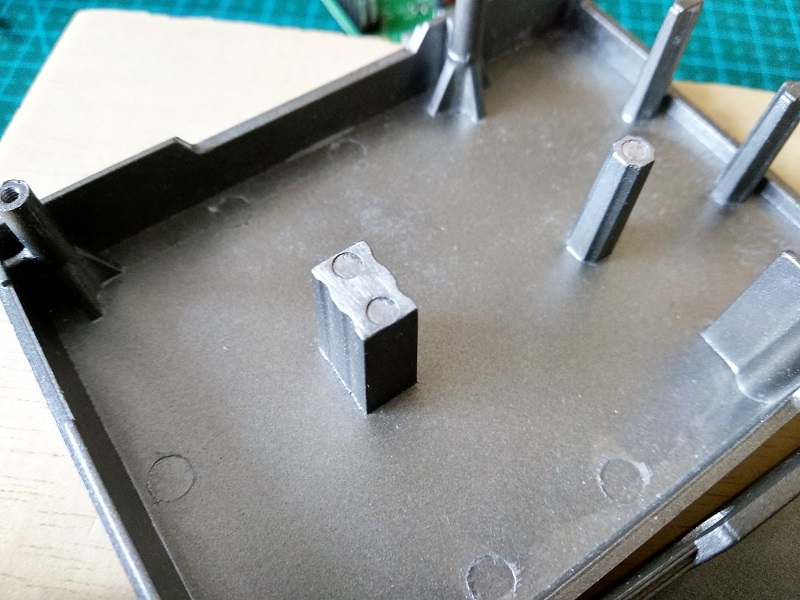
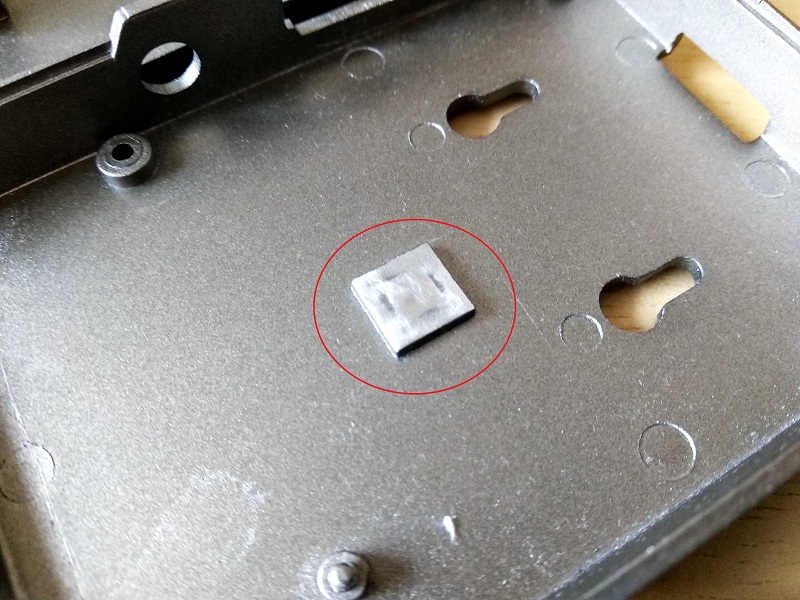
Then I applied sufficient thermal paste between the contact points and screwed both upper and lower case together.

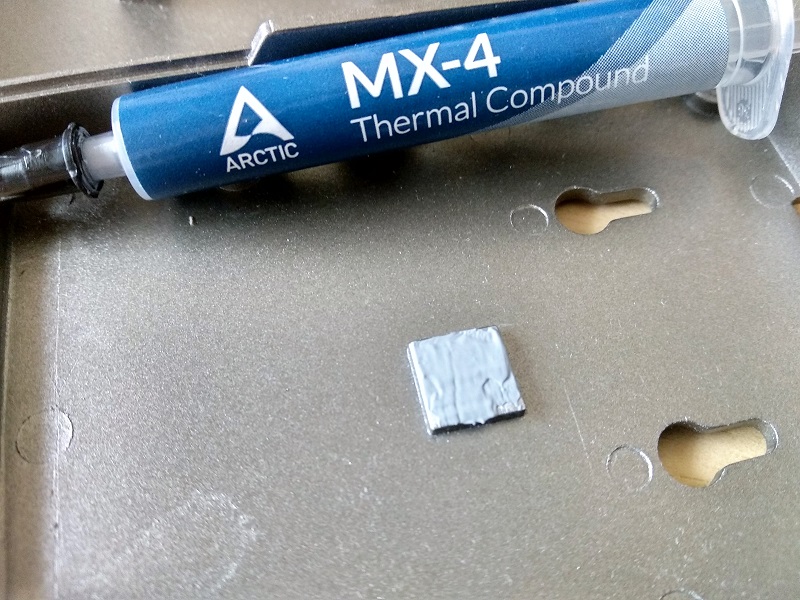
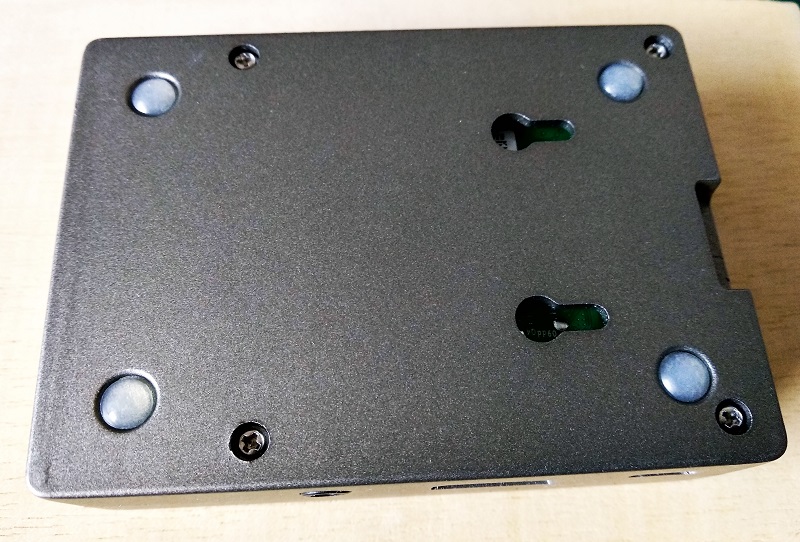

That’s it.
Adding heatsinks
In order to get better heat dissipation, I decided to go overboard a bit and ordered two heatsinks from taobaon.com.

I attached them to the housing with wires (remember to remove the four rubber stubs below the case).
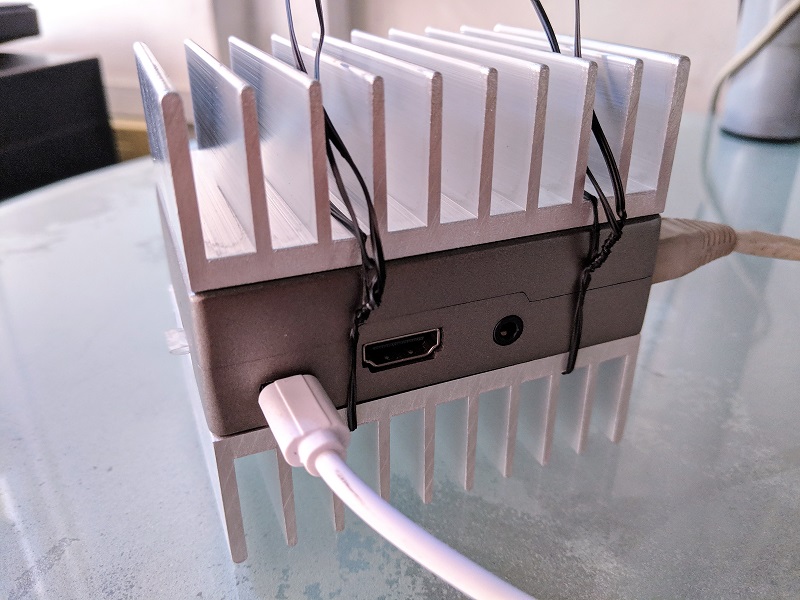
I reckon I might get better result by sanding off the paint from the contact surfaces and using thermal paste but I didn’t bother to do it.
The additional heatsinks managed to lower the temperature by around 1 to 2°C.

Note: NAS is hosted on a Pi 3B with metal case and same passive heatsinks running OpenMediaVault and Pi-hole DNS. HASSIO running without heatsinks attached from 9:00 am - 12:00 noon and with heatsink from 12:00 noon onwards.
Obviously this is completely waste of money and time for such small amount of reduction. And I ordered two more sets for my other 3B and 3B+ anyway. ^_^;
Measuring CPU temperature
Because the Home Assistant is running on this Pi box, I use a command_line platform to define a sensor for the CPU temperature in sensors.yaml:
# hass.io CPU
- platform: command_line
name: 'HASSIO CPU Temperature'
command: "cat /sys/class/thermal/thermal_zone0/temp"
# If errors occur, remove degree symbol below
unit_of_measurement: "°C"
value_template: '0'
scan_interval: 600
Then I can get the temperature reading from entity sensor.hassio_cpu_temperature. Note: Space is being replaced by underscore on the name value.
